UTM Template For Dynamic UTM Tracking
Ready-to-use UTM templates for your ad campaigns. Copy these templates and use them in your Google, Meta, TikTok, Pinterest, or Bing ads to generate UTM parameters dynamically.
 Google Ads
Google Ads
To apply this UTM template in Google Ads, follow the steps below.
Navigate to your Google Ads account and click on "Settings" in the left menu. Then select "Account Settings" and find the "Campaign URL options" section.
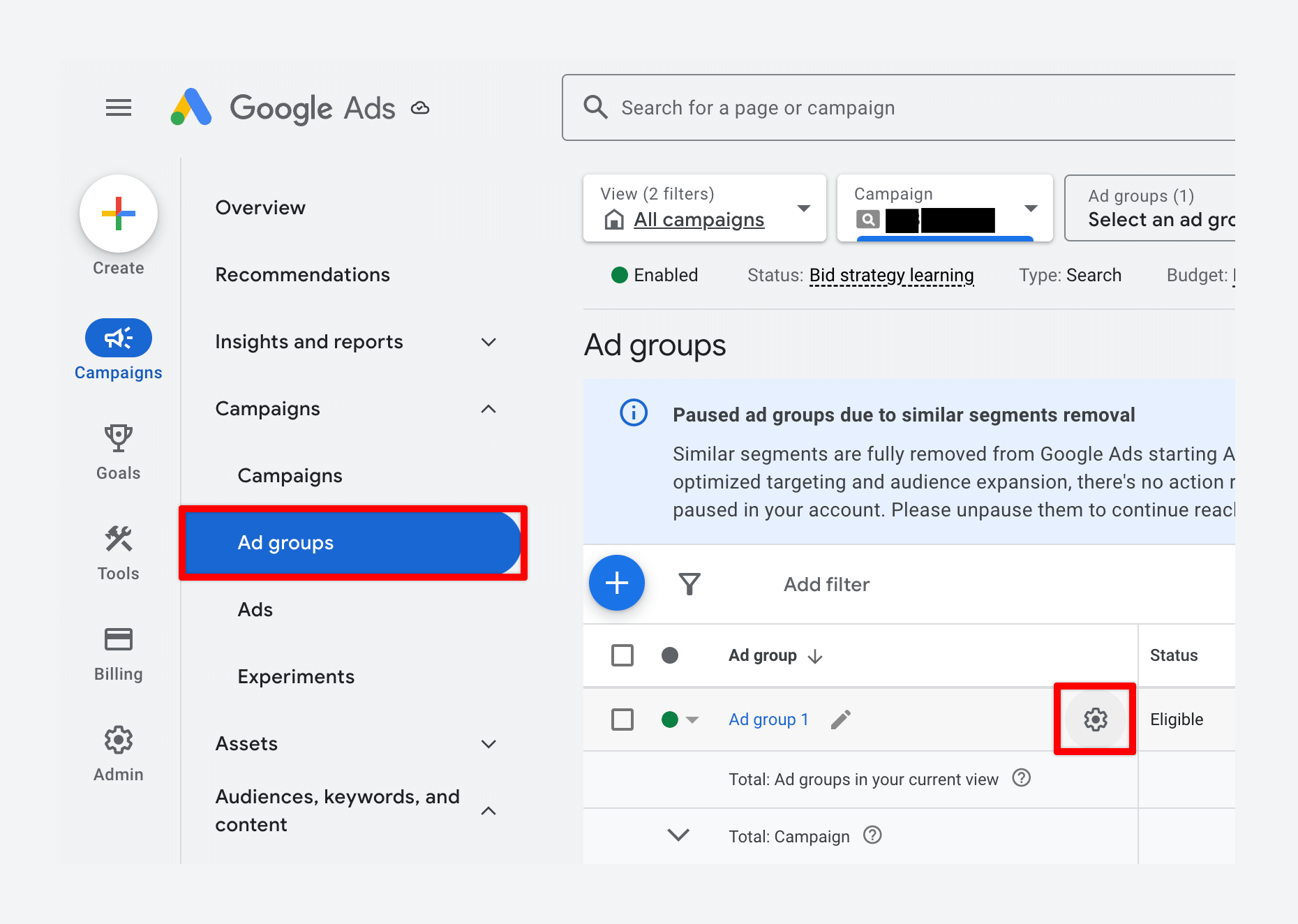
In the Campaign URL options section, locate the "Tracking template" field. Paste the UTM template code provided above into this field and click "Save".
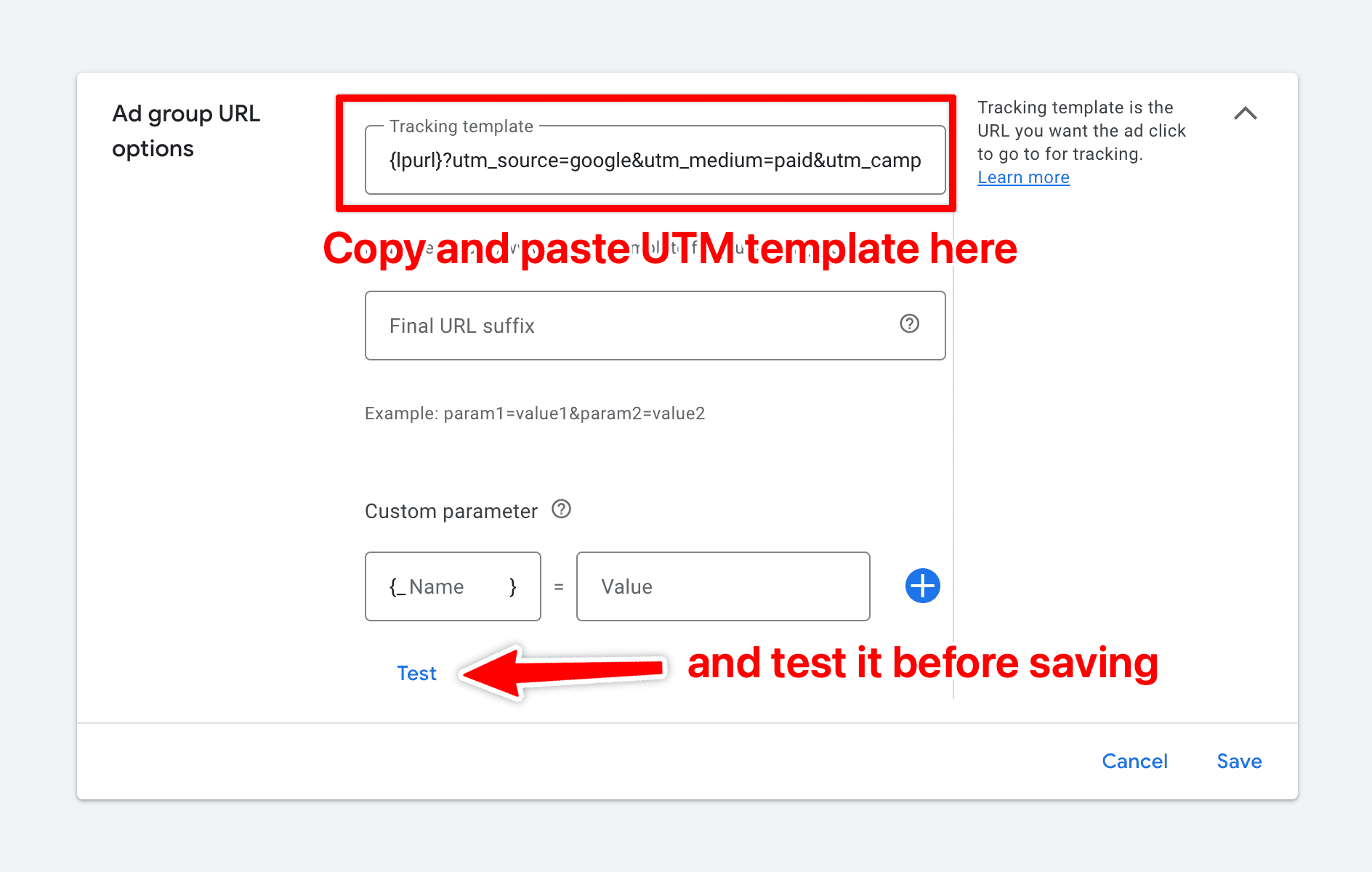
 Meta (Facebook)
Meta (Facebook)
Add this template to your URL in the Website URL field when creating an ad. Remember to add "?" before the UTM parameters if it's the first parameter in your URL.
 TikTok
TikTok
Add this template to your landing page URL in TikTok Ads Manager when creating your campaign. TikTok will automatically replace the placeholder values with the actual campaign data.
 Pinterest
Pinterest
Add this template to your destination URL when creating Pinterest ads. Pinterest will replace the variables with actual campaign values.
 Bing
Bing
In Microsoft Advertising, go to Shared Library > URL Options > URL Tracking Template and paste the template above. This will ensure all your ads have consistent UTM tracking.
Frequently Asked Questions (FAQ)
What is a UTM template for dynamic UTM tracking?
A UTM template for dynamic UTM tracking is a tool that allows marketers to automatically generate and apply UTM parameters to URLs based on predefined rules and variables. It simplifies the process of creating tagged URLs for multiple marketing campaigns across various channels.
What are UTM parameters?
UTM parameters are tags added to the end of a URL that help identify the source, medium, campaign name, and other attributes of the traffic coming to a website. They provide valuable information about the origin and characteristics of website visitors.
How can dynamic UTM templates be used for personalization on landing pages?
Dynamic UTM templates can be used to personalize the user experience on landing pages by leveraging the information captured through UTM tags. Marketers can dynamically adapt the content, messaging, or offers displayed on the landing page to match the specific campaign or source that brought the visitor to the site. This personalization enhances the relevance and effectiveness of the landing page.
What role does dynamic UTM tracking play in marketing attribution?
Dynamic UTM tracking plays a crucial role in marketing attribution by allowing marketers to accurately track the performance of each campaign and understand which channels, sources, or content pieces are driving the most traffic, conversions, or revenue. By consistently applying UTM tags to all marketing campaigns, marketers can gain data-driven insights to optimize their campaigns and allocate budgets more effectively.